This could be a result of the PTFE is not seating all the way in the hot end causing some mini-jamming.
Here is one suggested process to help you resolve this issue:
- Heat the hot end up to the printing temperature for the type of material that you are using
- Manually try to extrude filament. Since there is a jam, this may be difficult to get much to extrude
- Turn the hot end off and let the temperature fall
- Remove the lanyard clip from the top of the HE280 Hotend
- When the temperature reaches 110C, press down on the black ring on the top of the HE280 and pull the PTFE & Filament out of the HE280 (you have to keep pushing down on the black ring while pulling up on the PTFE tube).
- When you get the PTFE out, does there appear to be a "puck" of filament at the end of the PTFE? If so, that is the jam that is causing you the issue.
- You may need to repeat this process if you have a really stubborn jam
- Remove the 8 position plug from the hotend.
- Remove the filament from the PTFE tube.
- Loosen the PTC adapter (Figure 1)in the top of the hot end EXACTLY 2 rotations. (This is the aluminum part on the top of the hot end that has two wrench flats.) You can get this loosened with a pair of need-nose pliers, or you can download this handy tool: PTC TOOL (Figure 2)
- Loosen the PTC Adapter ONLY 2 Rotations.
- Rest the nozzle down against the build plate (or on a solid surface if the HE280 is removed from the machine)Seat the PTFE tube down in the hotend as far as it can go. Be sure to push hard to get it seated.
- While maintaining downward pressure on the PTFE tube, tighten the PTC adapter slowly (Figure 3). Ensure that the heat sink, and heater block are not rotating while you are tightening the PTC adapter.
- The PTC Adapter should tighten 2 full rotations (the amount you loosened it).This will cause the black ring in the top of the PTC adapter to rise up as its teeth engage the PTFE tube.
- Insert the lanyard clip in the PTC adapter (under the black ring).
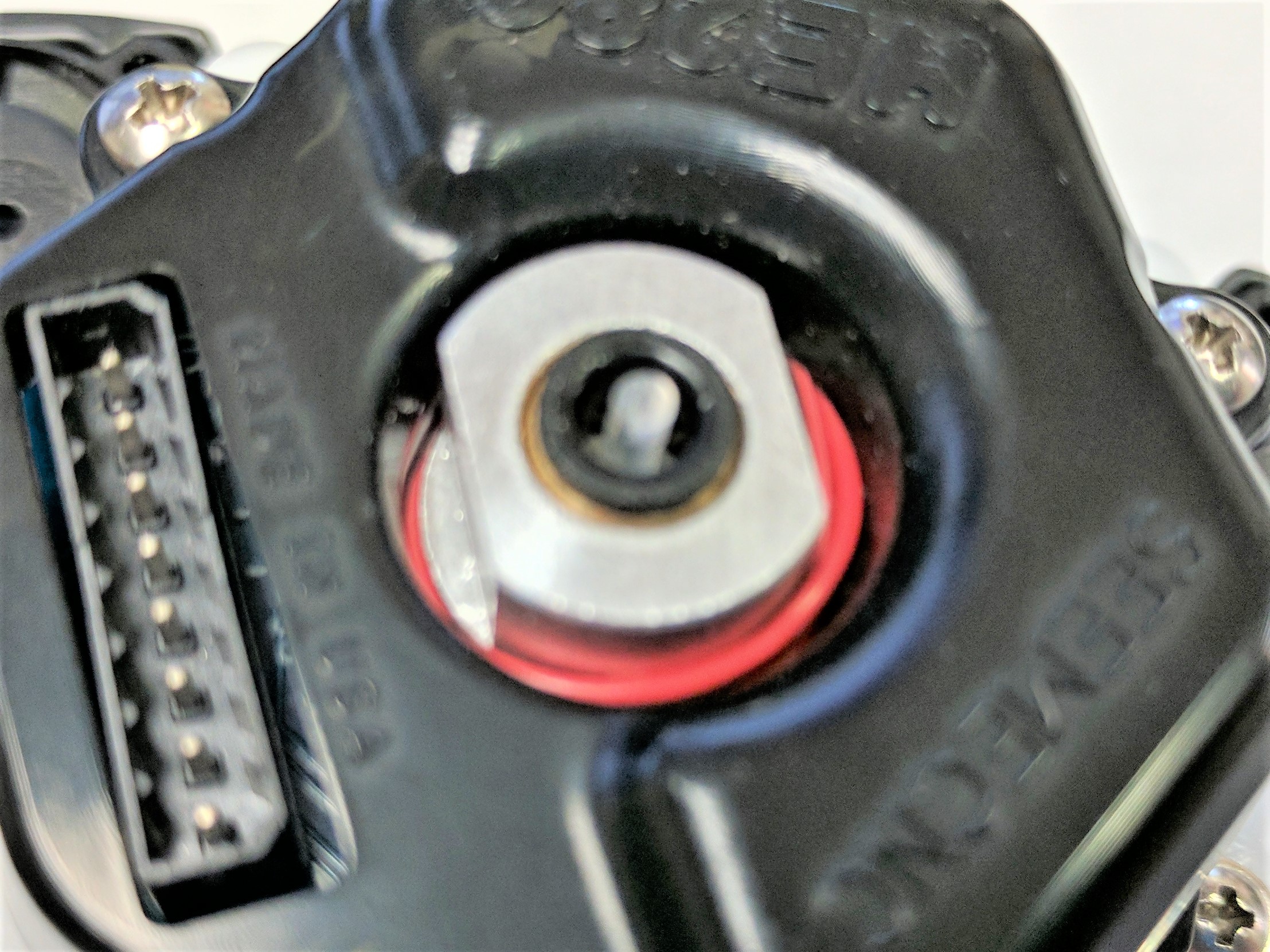
Figure 1. PTC Adapter
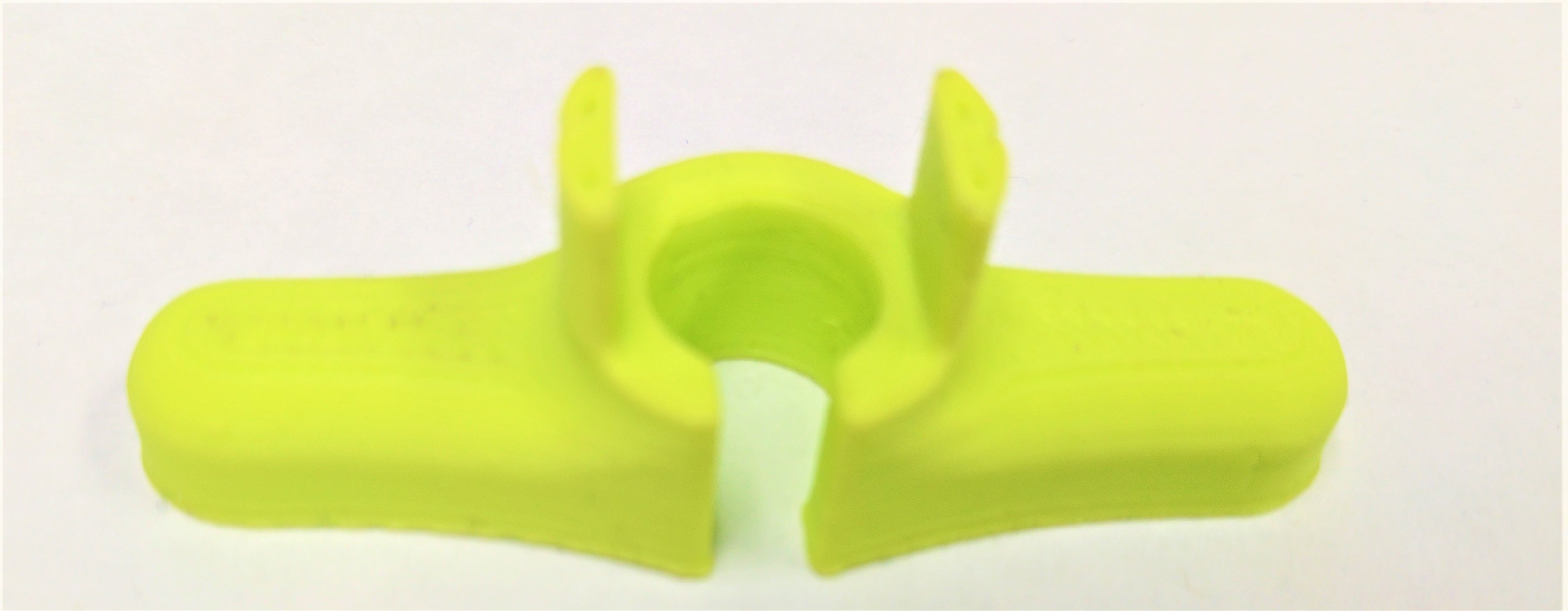
Figure 2. Printable PTC Tool
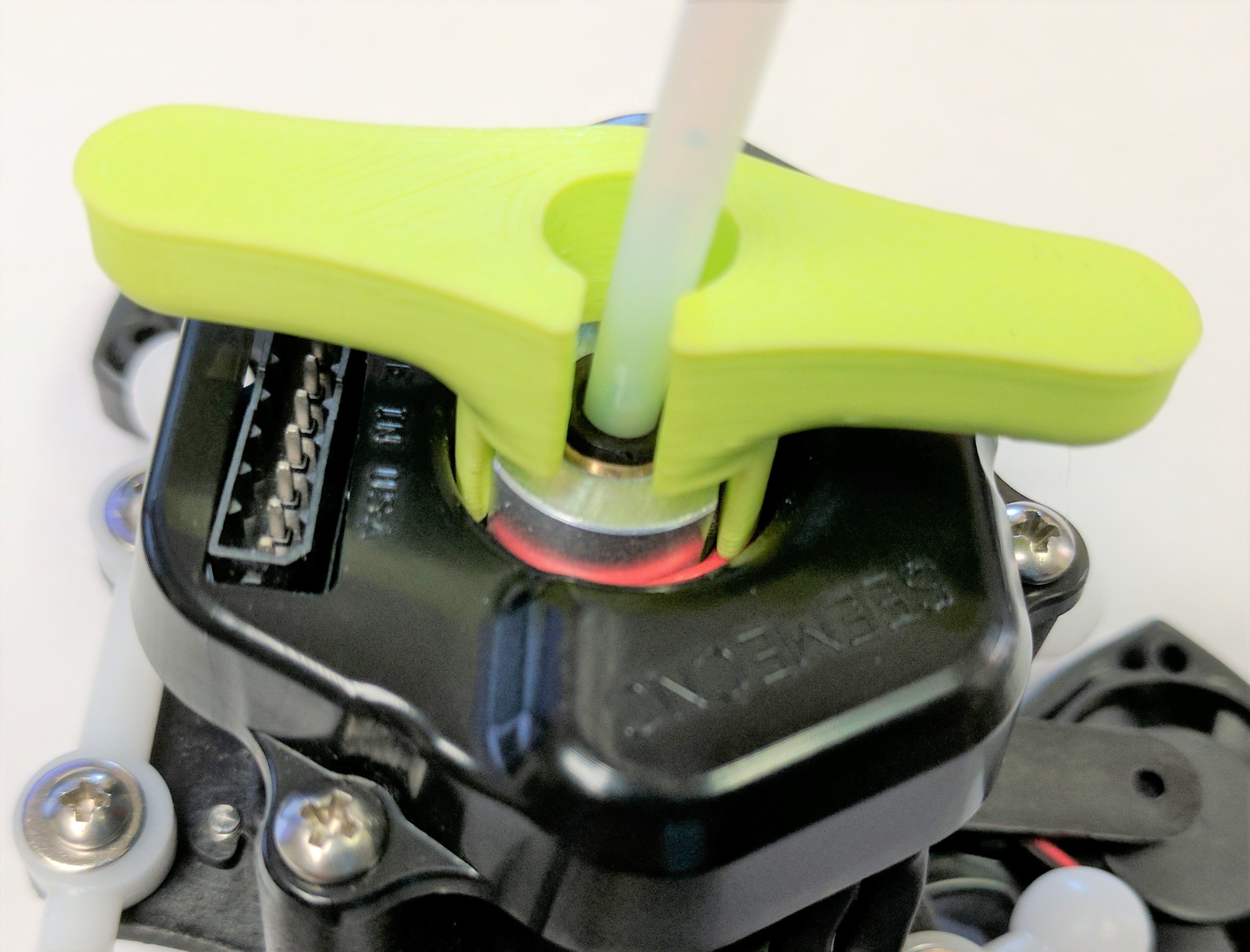
Figure 3. PTC Tool on PTC Adapter
couldn't let us know how far the PTFE tube inserts into the extruder?