If your machine is not homing correctly, or something does not seem correct when the carriages are getting to the top of each of the towers, you should first check the ensure that the screws end stop trigger screws are making contact with the limit switch lever / button.
If they are and the issue is still persisting, you should perform an end stop function test to ensure that they are working correctly. To do this, you need to be connected to the printer with your computer and access the GCODE terminal (in MatterControl) so that you can send commands (See image below)
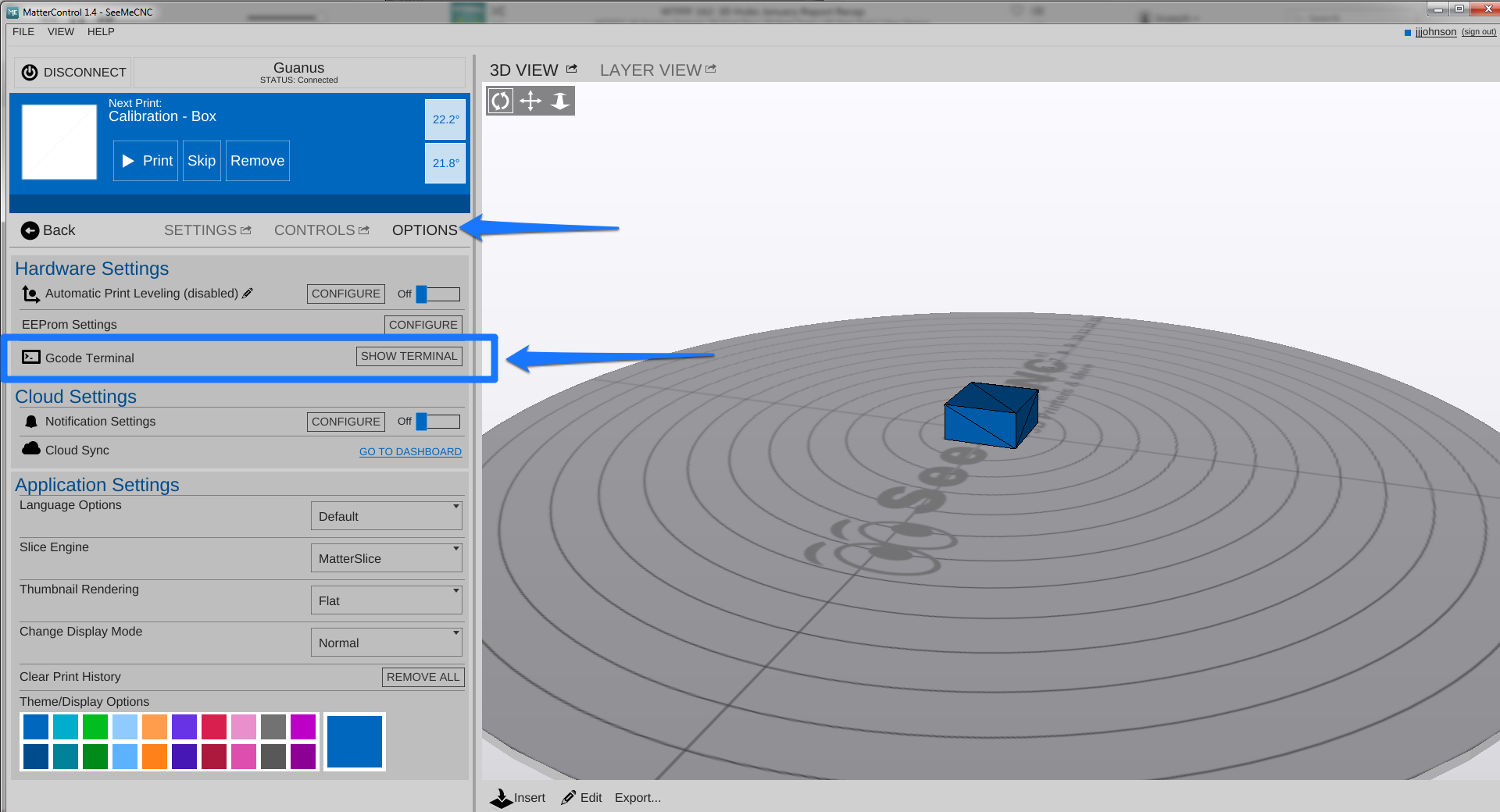
From this terminal you need to send the command: M119. The resulting data will provide you with the current status of the endstops so that you will know if they are functioning correctly.
I have attached an image that shows where I have done the M119 test 4 times...
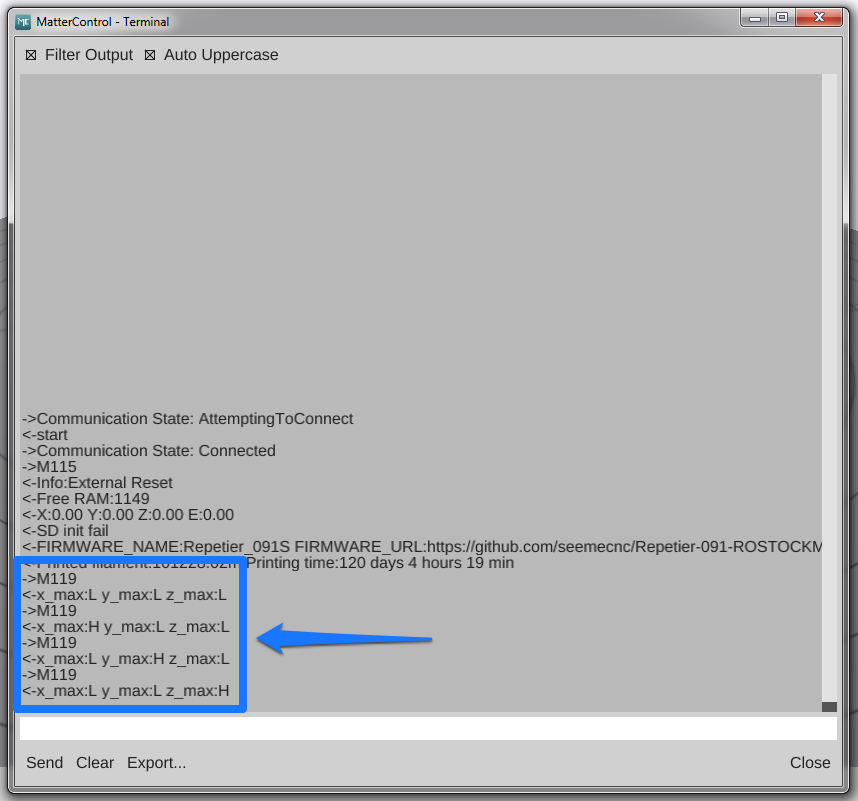
The first time is without any of the limit switches being pressed.
The second time is with the X limit switches being pressed.
The second time is with the Y limit switches being pressed.
The second time is with the Z limit switches being pressed.
Notice that when the limit switch is pressed, the variable shows a H compared to when not being pressed and it is L
Perform these tests and if any of the limit switches are not functioning correctly you will now know where to address your attention. (check wiring connections at the limit switch, RAMBo board, and anywhere in between where there could be a break in the wire.
thanks this was exactly what i needed
My switches are working. Now what?