If your HE280 is not crashing into the bed and not probing you should check in the terminal window (through MatterControl) if your i2c is initializing. i2c is how the communication channel that the HE280 probe work through.
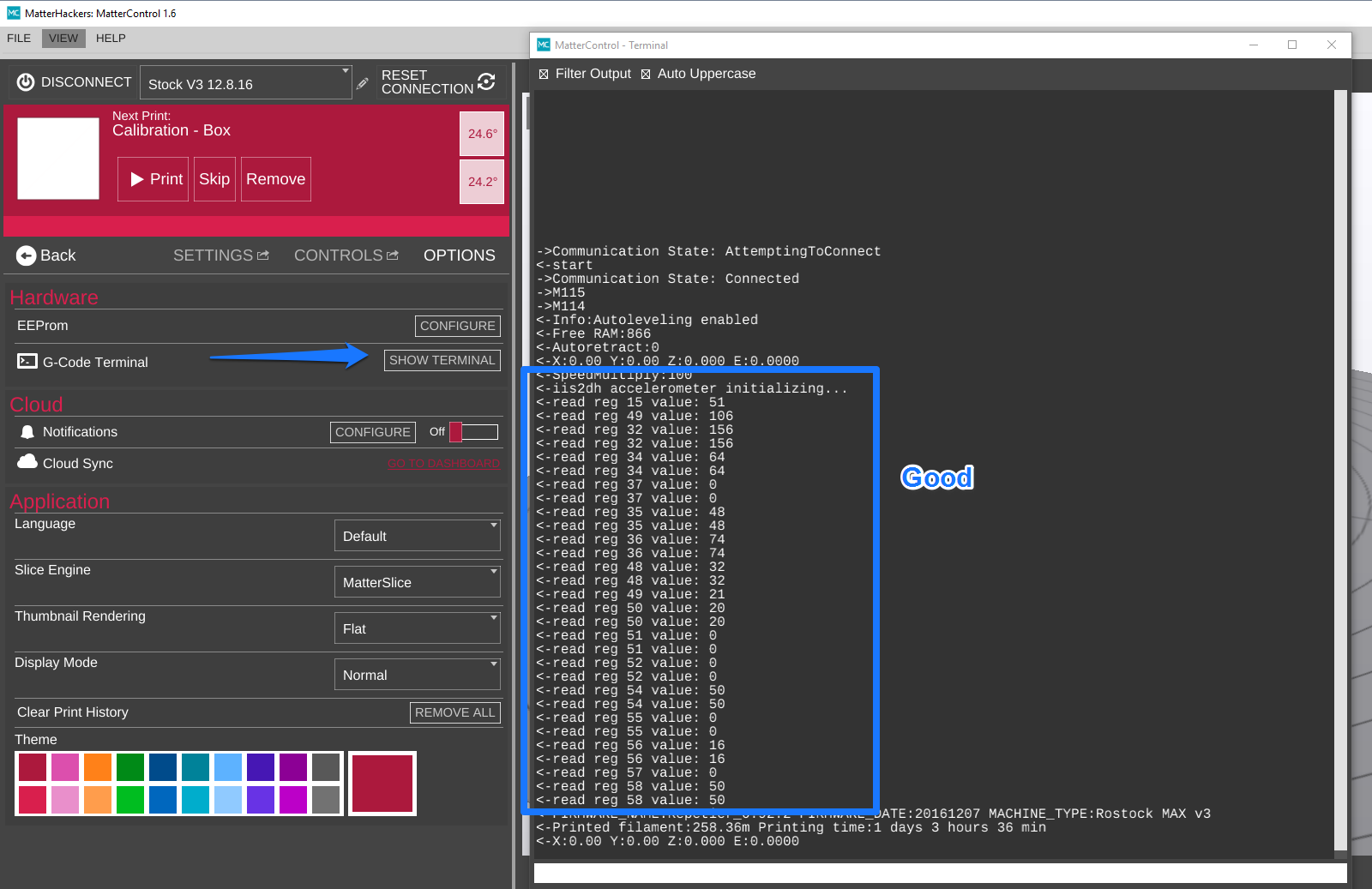
Figure 1. i2c Initializing Correctly
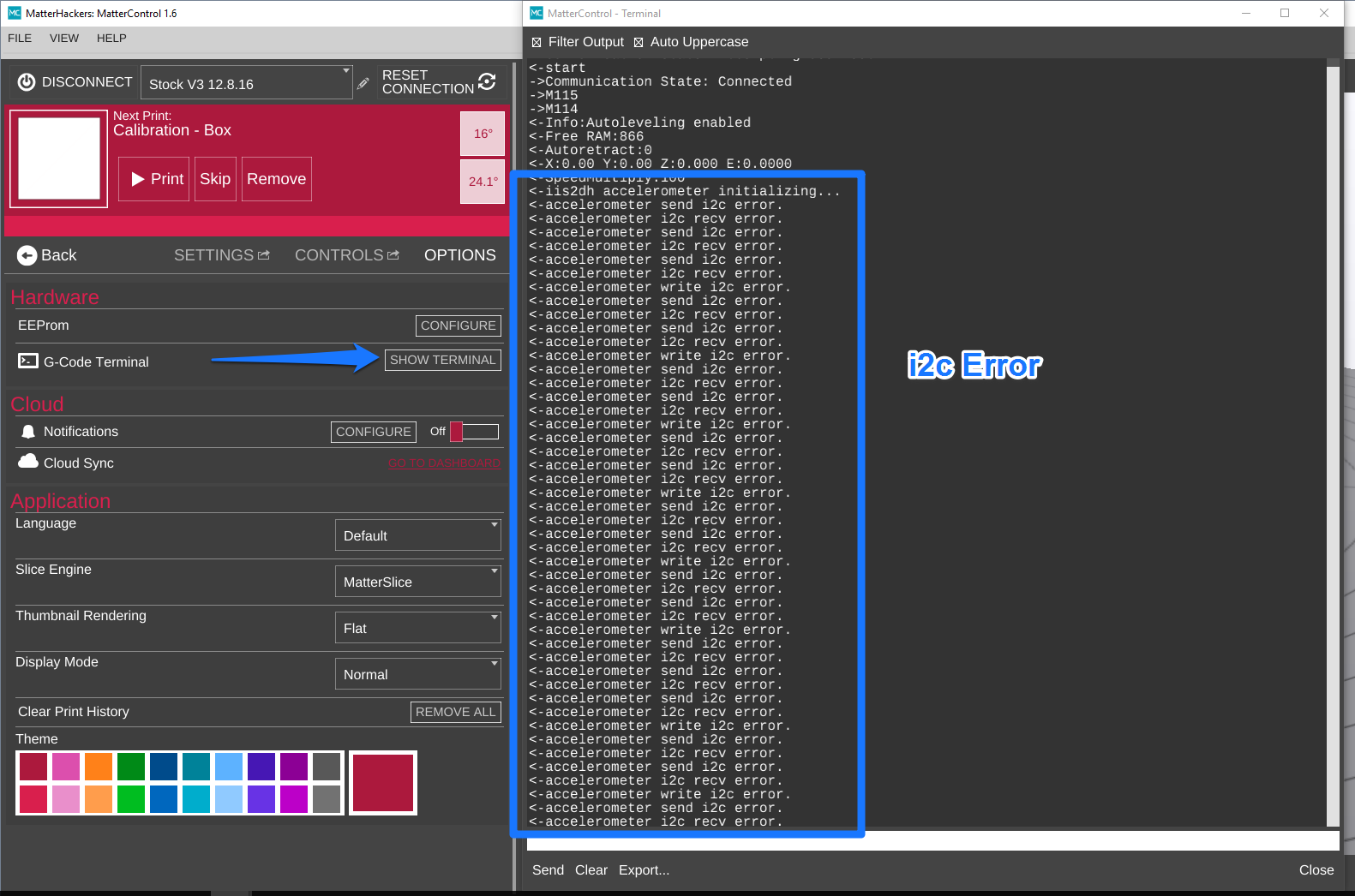
Figure 1. i2c Not Initializing
If are getting i2c errors in the terminal window, you need to determine the cause and correct it.
Here are the Important things to check:
- Ensure that the Whip is plugged in fully to the probe board. If it is not securely seated, one side could be lifted up which could result in the i2c not being able to communicate.
- Ensure that you have the wires in the correct locations of the 8 position terminal connector and that they are fully seated. The wires for i2c are the Black and Red 26awg wires. . (see Figure 3 below)
- Ensure that all of the wires connecting to the RAMBo board are in the correct location, fully seated / inserted and the terminal itself is fully tightened / inserted. (see Figure 4 below)
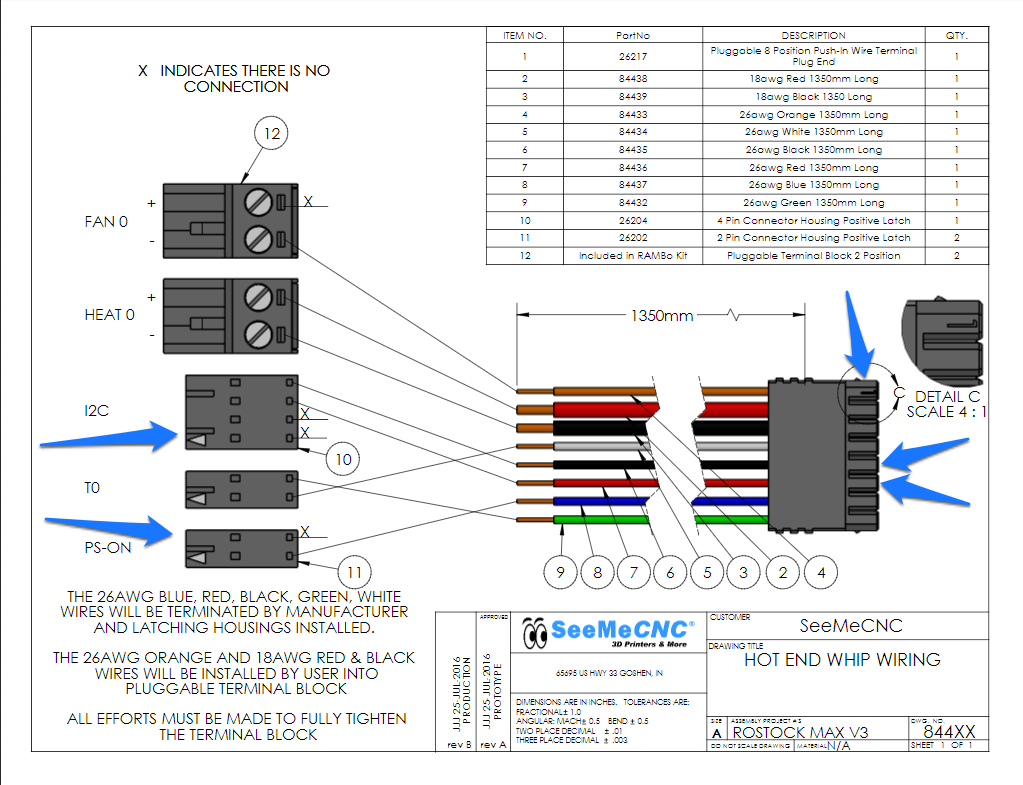
Figure 3 HE280 Whip Wiring for i2c
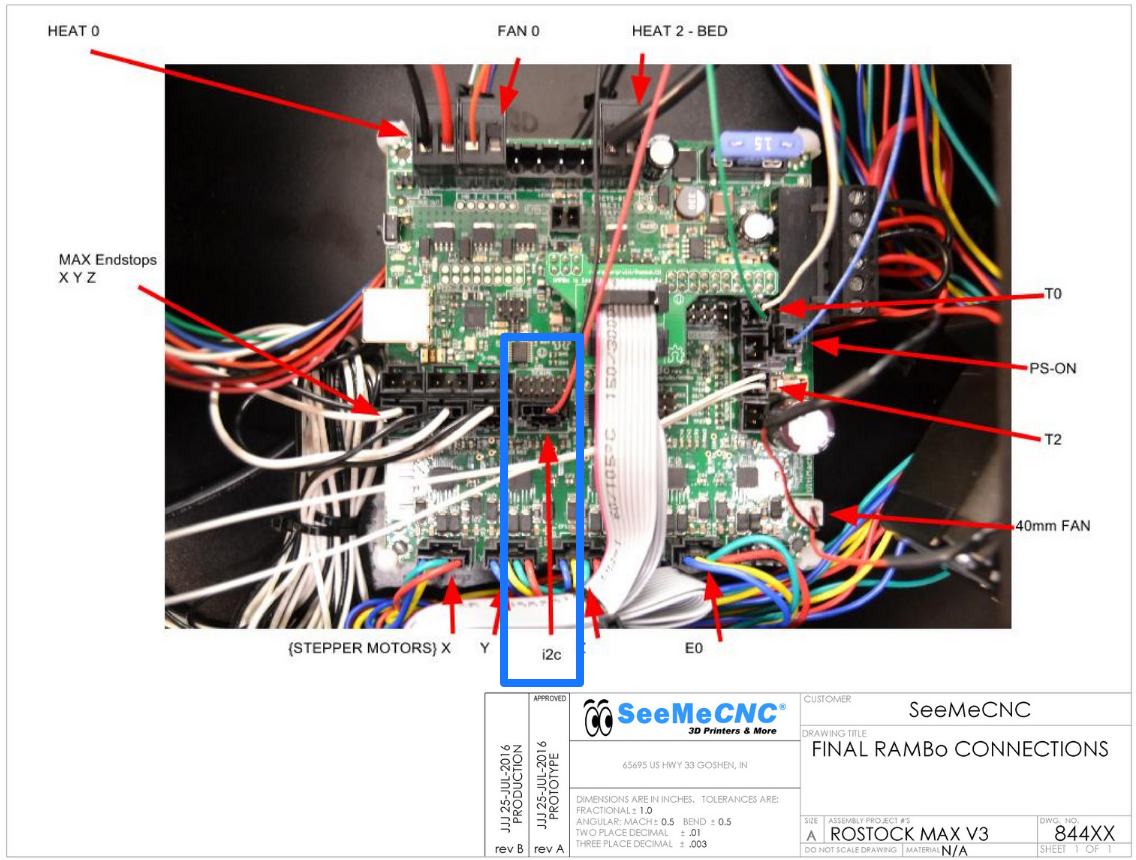
Figure 4 HE280 Whip HE280 RAMBo Connections
If are NOT getting i2c errors in the terminal window, the culprit likely is the blue 26awg wire that goes to the PS-ON connection on the RAMBo.
Here are the Important things to check:
- Ensure that the Whip is plugged in fully to the probe board. If it is not securely seated, one side could be lifted up which could result in the PS-ON not being able to communicate.
- Ensure that you have the PS-ON wire in the correct location of the 8 position terminal connector and that it is fully seated. The wires for PS-ON is the blue 26awg wire. (see Figure 3 above)
- Ensure that all of the wires connecting to the RAMBo board are in the correct location, fully seated / inserted and the terminal itself is fully tightened / inserted. (see Figure 4 above)
Comments